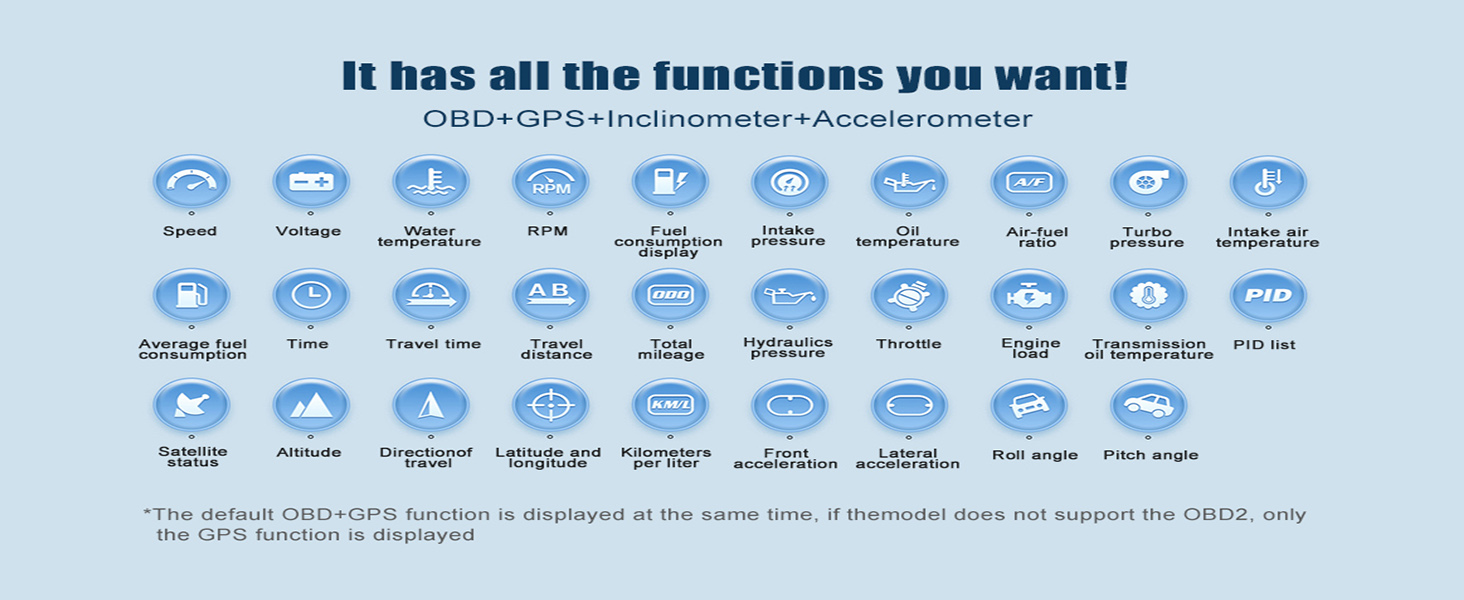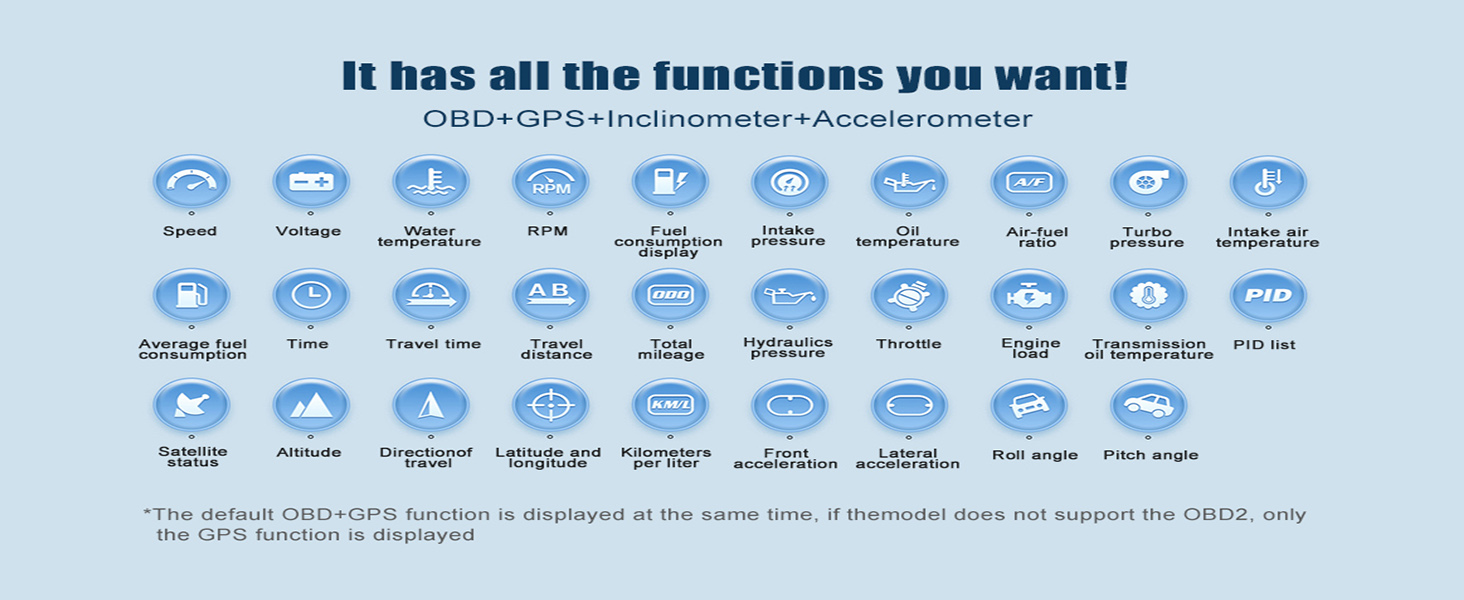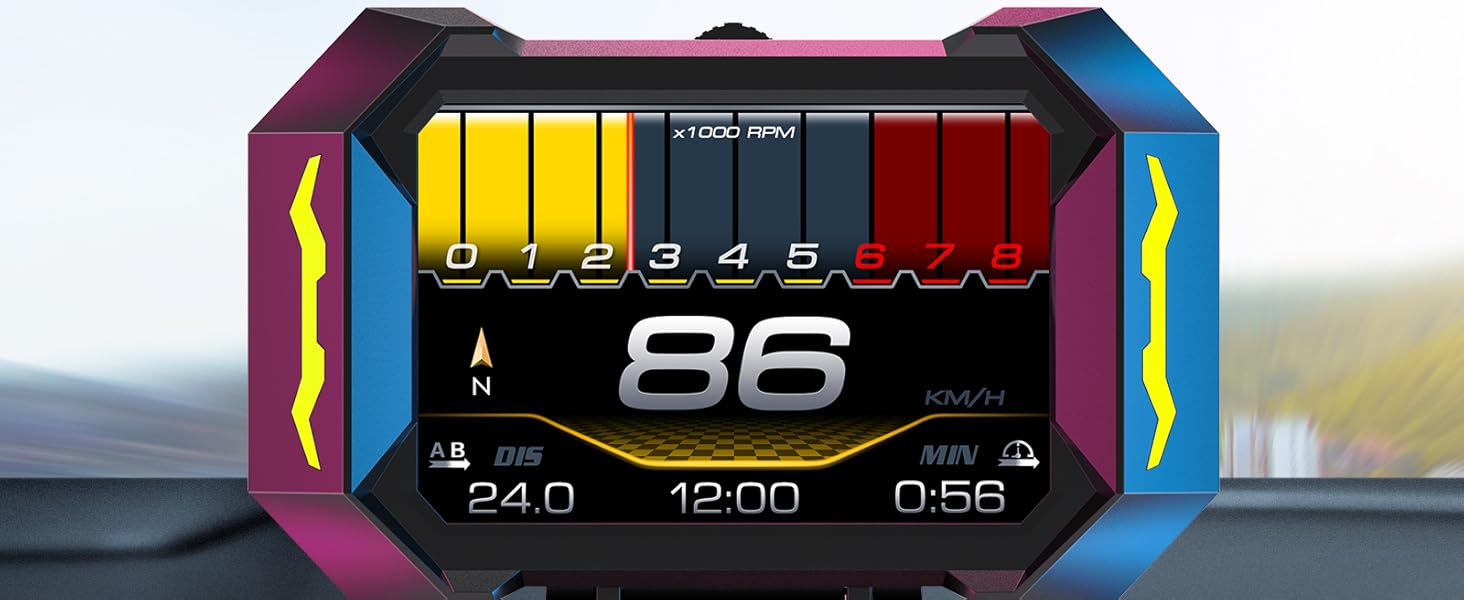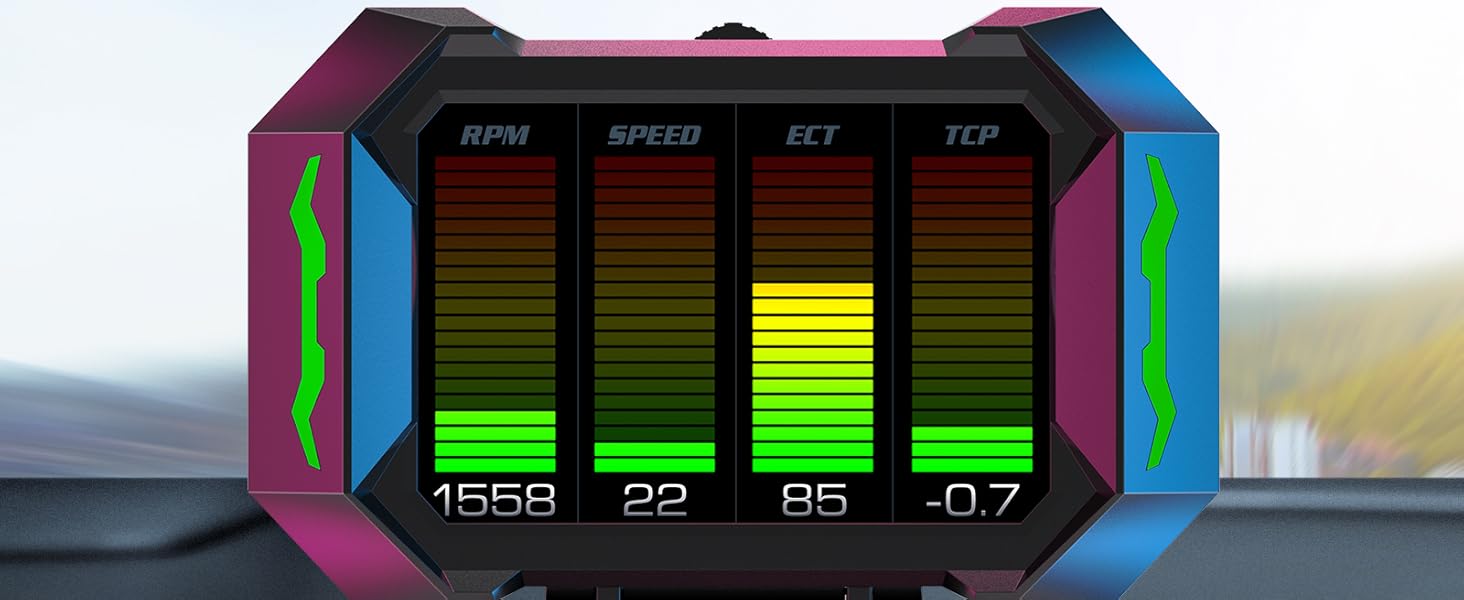Feature
●Concentrate attention:When looking straight ahead, quickly obtain vehicle data to avoid the risk of looking down
●Display Interface:Multiple display interfaces,Cool strobe atmosphere lamp, free switching, LCD meter, Clear fault code, Data stream reading,Clear display during the day and night,it supports setting car logo display to make your car more personalized
●HUD Functions: speed, voltage, water temperature, RPM, fuel consumption,total milage,overspeed warning, fatigue driving reminder,ect
●HUD Compatibility:HUD products are only applicable to OBD2 and EOBD (OBD2 and EOBD are only used for vehicles manufactured after 2008. The device operating voltage is 11V-18V (12V/ 200mA)
●Convenient installation:Attach adjustable bracket, upports 360° rotation to adjust the visual angle and height,Two different mounting methods, put it on the dashboard or stick it on the windshield, Easy to operate and install without damage.This product comes with a manual, please read it carefully before use
Description
This product comes with a manual, please read it carefully before use
FAQ for OBD System or GPS System:
-
There is no display on the screen and there is no power supply
Please check whether the OBD cable is damaged or replace the vehicle for testing
-
The product is powered on, and the screen only displays voltage
Please switch to the GPS system (within 5 seconds of the product being powered on, right dial the dial button to select the GPS system)HUD products are only applicable to OBD2/EOBD (OBD2 and EOBD are only used for vehicles manufactured after 2008)
-
Unable to shut down
Enter the system setting, switch to the shutdown voltage setting, and adjust the parameter value to 13.2V / 13.6V (the product will automatically shut down after three minutes of vehicle shutdown)
-
Incorrect vehicle speed
1.Please check whether the speed unit is correct km/h or MPH (please refer to the speed unit settings in the setup menu)
2.If the speed unit is correct, fine tune the speed (please refer to Speed Error Adjustment in the setting menu)
-
Automatic shutdown of the product during driving of the automatic start and stop or hybrid vehicle
1.Enter the system settings, switch to the shutdown voltage setting, and then adjust the mode to COM
2.Enter the system settings,switch to the shutdown delay setting, and adjust the parameter value to 300 seconds
3.Please Switch to the GPS system
-
No vehicle speed display
Once powered on, the satellite icon flashes, indicating its searching. Move vehicle to an open road to receive signal. When icon stops flashing and shows satellite count, the product is ready for use
-
The speed is still displayed after the car stops
When driving to places such as underground parking lots, tunnels, and overpasses that cause unstable signals, there may be some deviation in the data displayed by the product. Driving the vehicle to an open road surface can restore normal operation
-
The product cannot be automatically turned on or turned off during driving
Enter the system setting, switch to the shutdown voltage setting, and adjust the parameter value to 12.8V / 13.0V
-
Unable to shut down
Enter the system setting, switch to the shutdown voltage setting, and adjust the parameter value to 13.5V (the product will automatically shut down after three minutes of vehicle shutdown)
-
Inaccurate satellite time
Enter system setting, switch to system time adjustment, and adjust the parameter value to local time zone, with an adjustment range of 30 minutes/time